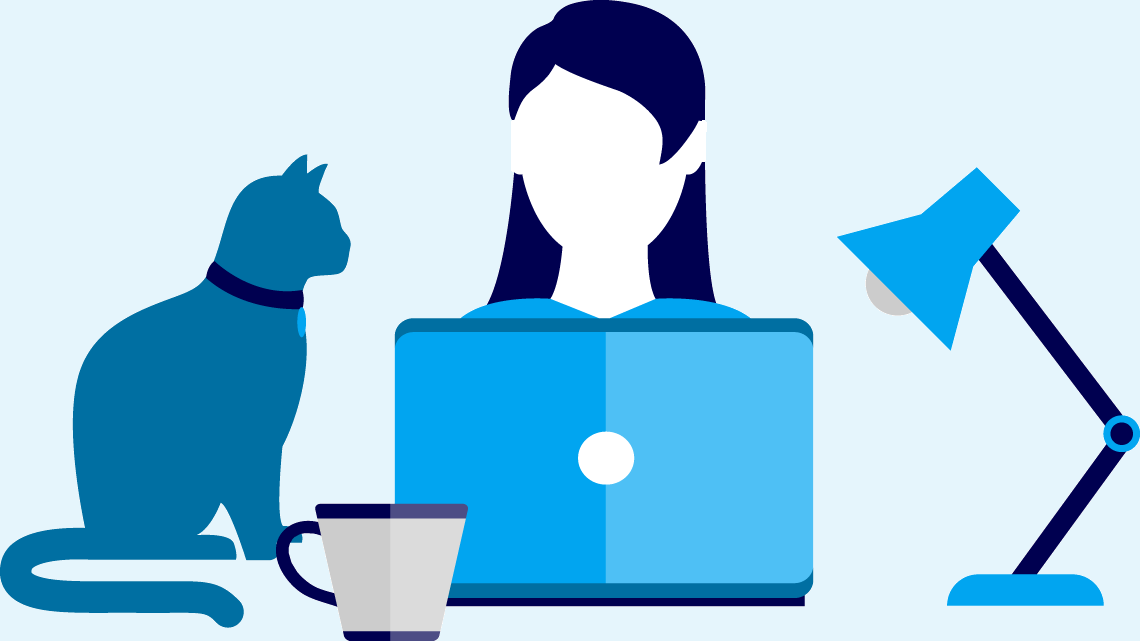
Log in to My Waternet
Have you never tried to log in to My Waternet before? We will explain it to you here.
To log in to My Waternet for tap water, you need an account. You will be given an account when you become a customer of Waternet. We will email you your login details when you register for tap water.
An account enables you to log in to My Waternet for tap water. View and pay your tap water bills here. You can also change your personal details.
Log in to My Waternet
- Go to My Waternet.
- Fill in your email address and password here.
Please note: Have you forgotten your password, or are not sure what your password is? Then please request a new one. If you enter a wrong password more than twice, your account will be temporarily blocked and you will not be able to log in for an hour.
Do you not have an account for your tap water?
This could be because of this:
- You may not have registered for tap water yet. Register for tap water now. Then we will automatically set up an account for you.
- Is your contract registered in the name of your partner or someone else living in the house with you? Then you will not be able to create an account. However, your partner or the other person living in there will be able to do that. You can also change the tap water contract to your name. If you do that, we will automatically set up an account for you.
- Are you a business client? Then you will not need an account.
Request an account
Have you registered for your tap water? And is the contract in your name? Then you can also request an account online for yourself.
Do you have an account but are unable to log in?
That is unfortunate. Maybe you have forgotten your password. Or are you getting an error message instead? Take a look at what you can do to fix this.
If you are still unable to log in
Are you still unable to log in? Then ask our customer service team for help. We also ask that you report your problem using the link below. This allows us to find any errors and improve our website.
Report a problem with logging in (in Dutch) (You are leaving this website)
Frequently asked questions about logging in
How can I create an account?
All new Waternet customers automatically receive an account for their tap water. Do you not (yet) have an account? Then you can create an account online.
How do I change my password?
Find out how to change your password. The process is slightly different for your tap water account (My Tap Water) than for your taxes (My Taxes).
I do not know if I have an account for My Tap Water. What to do?
Are you not sure if you already have an account for My Tap Water? Read how to solve the most frequent problems quickly.